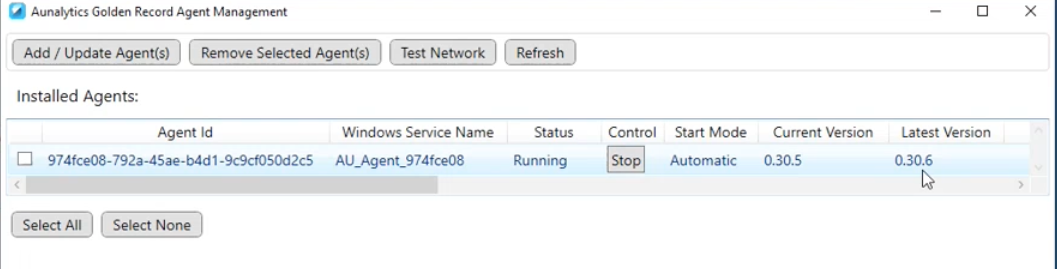Agent Configuration¶
Agent Update Improvements¶
To prevent Agent disconnecton during Agent Updates, releases, or any other event that might lead to an agent disconnect, there have been a number of improvements added to the AUGR Agent UI and agent management tool.
Display the latest version of the agent in the UI when Auto-update is disabled: Added a new field to the agent UI which displays the latest version of the Agent UI if the latest version is different from the current version. This allows the user to know if their agent is running at an older version and update to the new version as needed.
![]()
Add Force Update button to the UI: Users can now update their agents to the latest version as needed, based on whenever AUGR jobs are not running when the current version is not same as the latest version. Thus if the user has auto-update disabled, they don’t need to enable it in order to update an agent. They can just update it whenever needed.
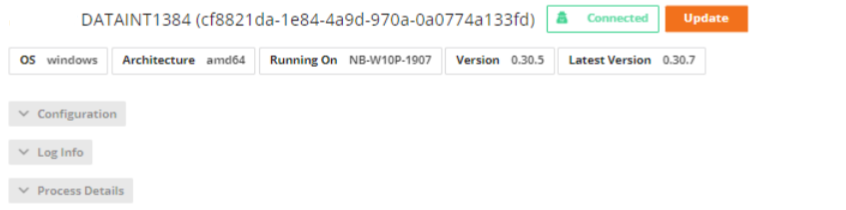
Add Auto-update on restart button to the UI: When the auto-update is disabled in the UI, there would be a new button available to the user which will allow the agents to update only when it is restarted. This when enabled will make sure that the agent will not be updated while running and only gets updated the next time an agent is restarted successfully.
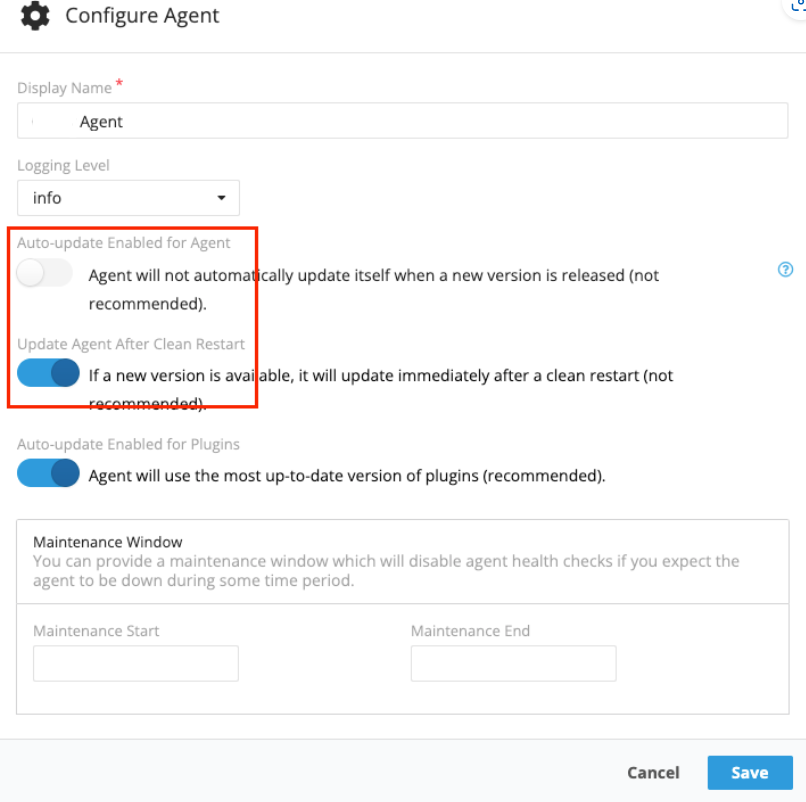
Add latest version field to the agent management tool - This will help users know if latest version of the agent is different from the current version and if they need to update their agent to latest version without having to look into the UI.